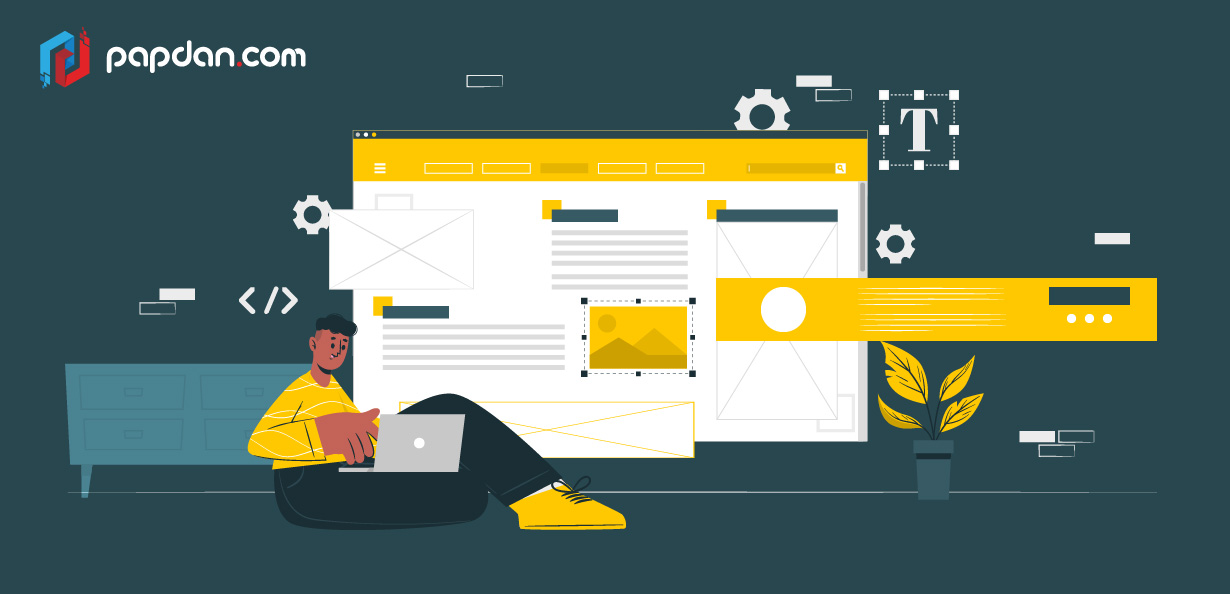These days, designing a website is a big task. To achieve your business objective, you’ll need to create a hero area, compose content that sends the proper message, invest in marketing, search engine optimisation, and usability, and prepare interview questions to pick a web designer with the greatest web design portfolio. There is a variety of things to do. As a result, it’s no wonder that we frequently overlook one minor element that can make all the difference. A footer design.
To be honest, the footer is often an afterthought. We give it less weight since it receives less attention than the top of the page. However, this does not imply that it should be ignored. According to previous surveys, visitors frequently scrolled down before the page was fully loaded.
A footer is one of the most crucial website design features, according to many UX professionals, marketers, and, of course, Melbourne web design services. It is beneficial to both the brand and the users. For those who frequent websites with several user groups or diverse user experiences, it’s a useful reference point.
Although traditionally, footers are not the major selling point of a web page, they still keep the audience engaged and push them down the marketing funnel. When well-done, they complete various tasks and accomplish all those missions you set for your company in digital expanses. Let’s dive a little bit deeper into the importance of investing in a website footer.
A well-designed footer will always be beneficial. In addition, the visitor may search the footer for contact information and links to sites with the company’s further services. The website benefits from these aspects in a number of ways.
Including a source of important information for your visitors or clients in the form of a well-optimized footer will help you reach your aim since it will be simple to browse.
It could be as simple as signing up for a newsletter or providing information on various techniques to assist them. If your visitors need to visit anything significant on the site, the Footer makes navigating easier for them.
What should be included in the footer?
Traditionally, only copyrights are listed in the footer. However, the previous ten years have demonstrated that this is insufficient. More is required.
Website owners utilize multipurpose footer designs with a lot of relevant information to fulfill contemporary demands. However, this does not imply that it must accommodate all of your belongings. Let’s take a look at the essential items you should include in your website’s footer.
Note that depending on the aim, you may want to add to or subtract from this list.
Copyright
Let’s begin by checking that the material you created or received from a content writer for your website is original and free of plagiarism or other violations. The presence of a copyright sign and the year on the footer is required for this.
Although it may appear to be a hazy concept, it is one of the most effective techniques to safeguard your material against copying. As a result, copyright is an important aspect of website footer design.
Request assistance from your developer in including the appropriate code to guarantee that the years may be altered automatically.
Sitemap
Some links may be found in the HTML version of your sitemaps at the footer of the webpages. It’s critical to recognize that they are comparable to XML sitemaps in several ways. Search engines can quickly locate your website or web pages connected to them if you have sitemaps. Simply said, sitemaps can assist your website in being more visible on search engine platforms.
Navigation
This component is essential for generating a pleasant user experience. Use a streamlined menu if you have multiple links; if you have more than five links, a dropdown menu or a bulleted list may be more useful. Mega-menus with headings and subheadings can be used for large portals or eCommerce that seek to cover several topics. Keep in mind to keep the structure simple and only provide information that is necessary.
Button to Return to the Top
Even if the “Move Back to Top” button isn’t very large or noticeable, it is an important part of a successful user experience. It directs readers back to the header, where they may explore or revisit the top areas of your website, which include all of the important material. It also aids in the direction of consumers and their return to the marketing funnel.
Contact Information
It’s a prevalent misconception that contact information is only vital for those who work in business niches. That isn’t fully correct. A web standard is to provide contact information in the footer. People have become accustomed to it. They anticipate finding it immediately away. As a result, whether it’s a saas web design or a simple blog, it’s required for any online estate. Visitors should not be disappointed or angry. Meet current requirements.
The physical address in the footer, in particular, fosters confidence and increases your company’s trustworthiness. Furthermore, several nations require this information to be included on websites. If you do not include it, you may be breaking the law.
Social Media Icons
The use of social network symbols in the header is seen to be a terrible idea. But you can’t live without them, though. The solution is to include links to current social media profiles in the footer design. They provide people another option to reach you and may be used to spread word of mouth.
Call-to-Action Button
A call-to-action button can be placed in the footer. Although it’s generally around the offer or at the top, replicating it towards the bottom of the page is never a bad idea.
Customers, according to research, require one last push or sign of approval before making a final choice. The footer’s call-to-action button is an excellent tool for persuading customers to utilize your service or product.
Conclusion
These are some of the most powerful footer tactics that you can use right away. Aren’t they simple?
Because your website’s footer is the final thing a visitor sees, be sure to include the correct amount of content, design, and usability to build a user-friendly and informative footer. It is your website’s last impression, and we should make it count.