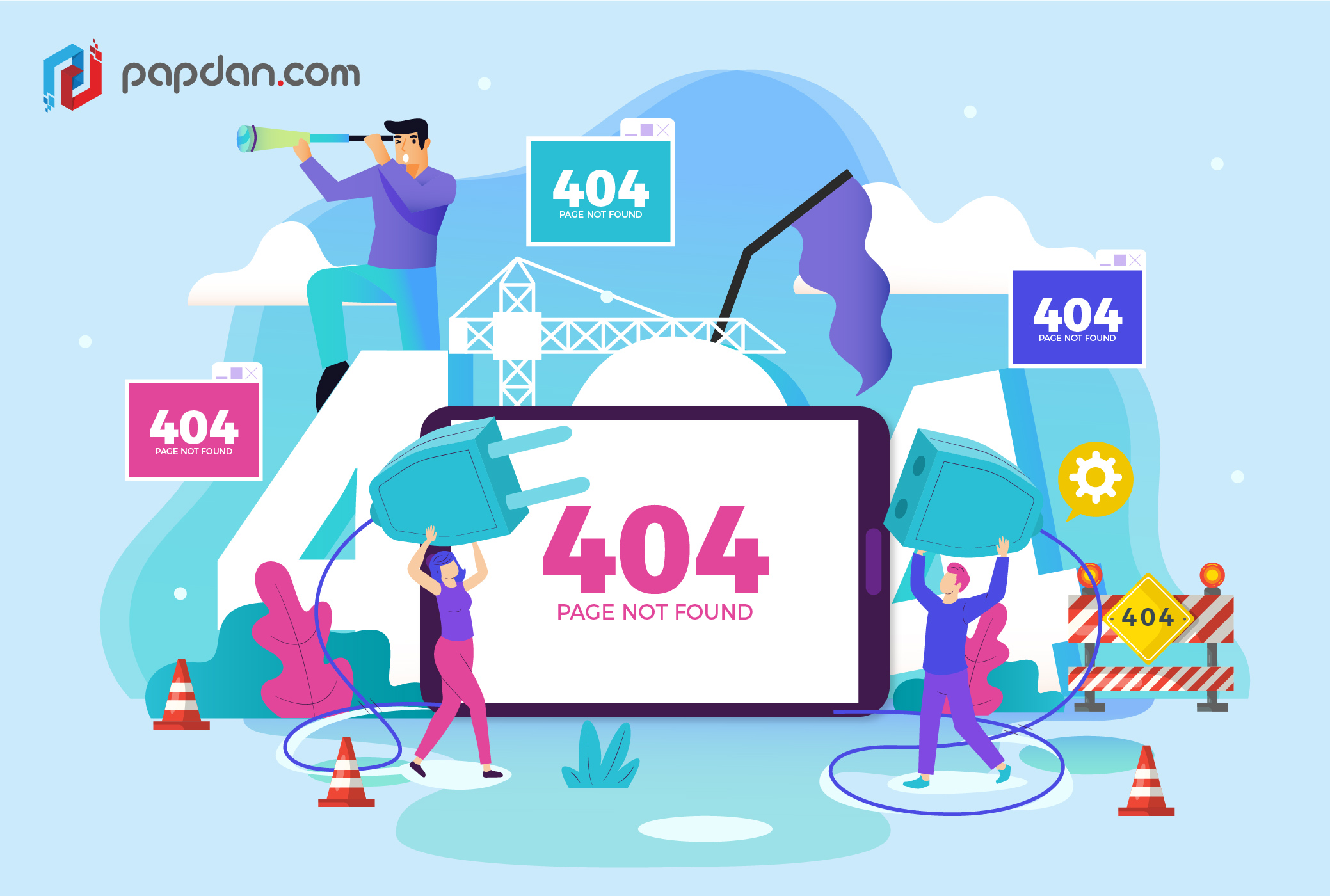The dreaded 404 page can be a headache not only for web developers but also anyone who manages a website. And it can be much more difficult often to find out how to manage those errors while using a CMS like WordPress.
For you record, WordPress has its own default setting for handling 404 error, but they leave a lot to be desired. And how does one make changes to the normal handling go about it? And more importantly, in the first place, how do you avoid 404 errors?
WordPress has default settings for handling 404 errors, but they leave a lot to be desired. So how does one go about making improvements to that standard handling? And more importantly, how do you prevent 404 errors in the first place? This is a short and simple guide to WordPress 404 errors, including information on why they occur, why they’re such a big deal, how to avoid/prevent them, and more.
So, let’s start with the first question: What Causes Error 404 Pages in WordPress?
In WordPress, 404 pages usually triggered by a change in the site’s permalink structure. If a site owner modifies their WP blog’s permalink layout, they will end up with incoming links pointing to pages that are no longer located at a specific address. This means when a visitors visit those links, 404 page will be issued, instead of the content they were searching for.
The code of your index.php or search.php files might be the other triggers for 404 pages. If any file contains an error, it can return results with invalid addresses (or it may not return results at all). If your index.php or search.php files have been changed, it’s a good idea to review to make sure that invalid addresses are not served and that all of your sites are still running. Before making changes, always save a copy of the previous version of each file in case you need to roll back to an earlier version.
Another common reason for getting a 404 page has to do with mod_rewrite not being installed on your server. You have to run mod_rewrite on your server In order to use Pretty Permalinks. If you’re trying to use Pretty Permalinks and are getting errors, this is the first thing to check.
What are The Potential Damages of Error 404 Pages?
The most noticeable harm that a 404 page does is related to the bounce rate on your web. If a visitor follows a link to your website and they get a 404 page instead of the content they were searching for, it is unlikely that they will search for it on your website. They will believe that it does not exist anymore and just look elsewhere.
If your site is packed with 404 mistakes, you could also get a hit in the search engine rankings. If non-existent pages are continuously shown to search engine spiders, they can penalize the site for providing invalid links. One or two 404 pages might not have much of an impact, but if the search engine thinks half of the pages should be there, you can take a bigger hit.
How to Prevent Error 404 Pages?
When it comes to prevent this type of error, you have to be proactive. Set up your permalinks properly is the first thing to get done. If you take the time to set up well-structured permalinks when you first launch a blog, it’s unlikely that in the future you’ll need to modify them.
Be proactive about incoming connections that are not right. Give the person who runs the site with link a short note and ask them to move it to the right link. The majority of site owners would be more than delighted to do so.
Don’t take down old content. Instead of removing it completely, if you have to take anything down, create a custom page at that address that offers some information about what used to be there, or links to other posts and pages that the user may be interested in.