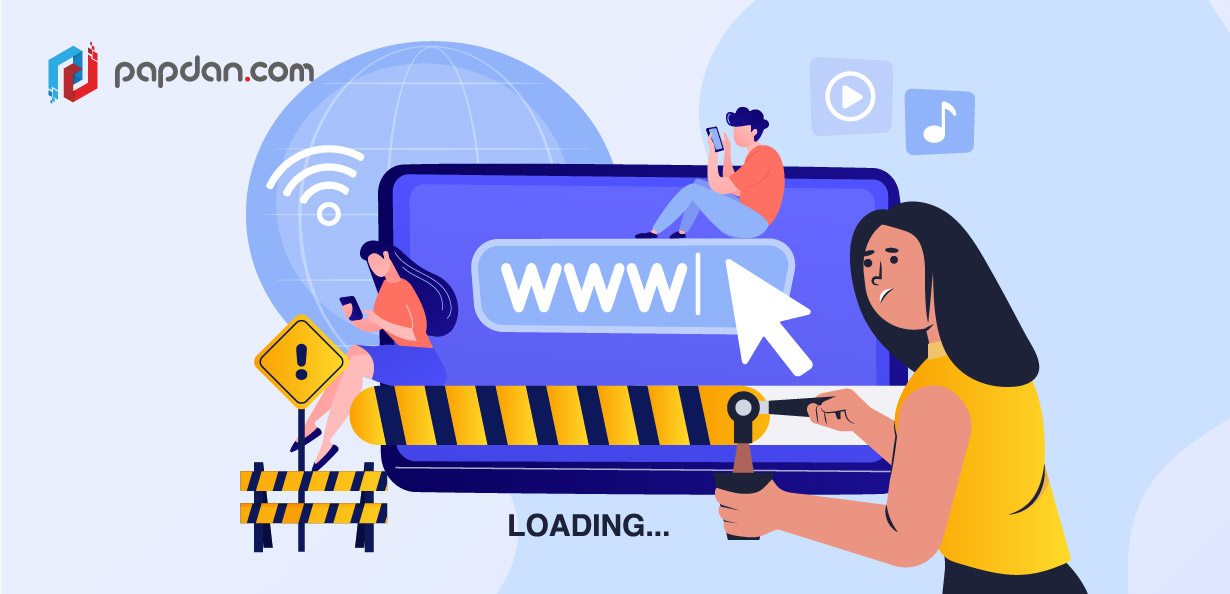It only takes 3 seconds for you to start losing visitors. The truth is that we’ve all become accustomed to having immediate access to information and content. The normal internet user nowadays places a high value on speed, and the bar is being increased all the time.
If you’re like the majority of individuals, the prospect of optimizing your website fills you with fear. So, where do you begin? How can you make the most significant changes? What is it about your website that makes it so sluggish in the first place? Have no worry, below are five reasons why your website is slow and how to fix them.
You’re Using a Poor Hosting Provider
Your hosting service, as the entity in charge of making your website accessible to the public, might be a make-or-break element. You should choose a host that not only has a strong track record in terms of uptime and performance, but also one that is fit for your needs.
Even if you follow all of the instructions below to improve the speed of your website, it may still run slowly if demand exceeds your available bandwidth or your host’s server capacity. Some users may encounter extremely sluggish loading times, malfunctioning features, or even full inaccessibility if this occurs.
Javascript And CSS Render-Blocking Is Slowing Page Loading
JavaScript is the de facto programming language for today’s websites when it comes to providing interactivity and complex features. CSS is also the industry standard for adding style. Almost every modern website need both of these elements. However, nothing good comes for free, and both can have a negative influence on your website’s performance, especially if utilized irresponsibly.
To mitigate the effect of these assets on your website’s performance, do the following steps:
- Reduce the size of your JavaScript and CSS files.
- Consolidate a big number of JS/CSS files into a smaller number of files.
- Use inline JS/CSS to replace parts of your external JS and CSS files. (Be careful not to overdo it! Only use inline JS and CSS for short code snippets).
- Use media queries for CSS files and defer loading JavaScript until after all of your content has loaded.
Because media has a greater influence on your page weight, some people argue that using more JavaScript is the lesser of two evils.
You Aren’t Utilizing Caching
Caching is one of the most efficient, yet frequently overlooked, methods for boosting website speed. Caching saves your website’s content in the user’s browser’s fast-access memory, allowing it to be loaded almost instantly. Text, stylesheets, pictures, and JavaScript files are all examples of this.
When a user navigates to or reloads a page without caching, they will have to redownload everything, whether or not anything has changed.
However, if your website’s cache isn’t set up correctly, it might cause problems, such as people only seeing out-of-date material. When you make modifications to a specific website page or content, most high-quality caching systems include built-in capabilities that immediately delete the cache. As a result, after material has been updated, users will merely refresh it.
You’re being dragged down by ads.
Finally, advertisements are simply another piece of material that adds to the total weight of your website pages. Despite the fact that they are normally small and light, many ad placements can quickly add up.
Ads are loaded from external sources, which exacerbates the problem. This means they’ll take longer to render, produce more requests, and may influence the stability with which your pages load, thus jeopardizing your website’s essential functionality.
Depending on how significant advertising are to your revenue source, you’ll want to think about how many you have on your site, where they go, and when they load. Avoid loading banners, especially interstitials, at the same time as the rest of your website if at all feasible.
You’ve installed an excessive number of plugins or themes.
Plugins and themes provide CMS users with nearly endless options for improving their website’s look and functionality. Each plugin or theme, on the other hand, adds extra code and material to your website’s overall complexity and size.
If you have a hand-coded website, any extra applets or libraries you wish to add to it must be hand-coded as well.
The easiest way to avoid this is to be cautious when adding any more features to your website. Only install anything you truly want or desire, and make sure to delete and completely remove whatever you no longer require.
As previously said, they may leave different transients or artifacts behind, so anytime you do some spring cleaning, keep an eye out for them across your website files (not just the database).