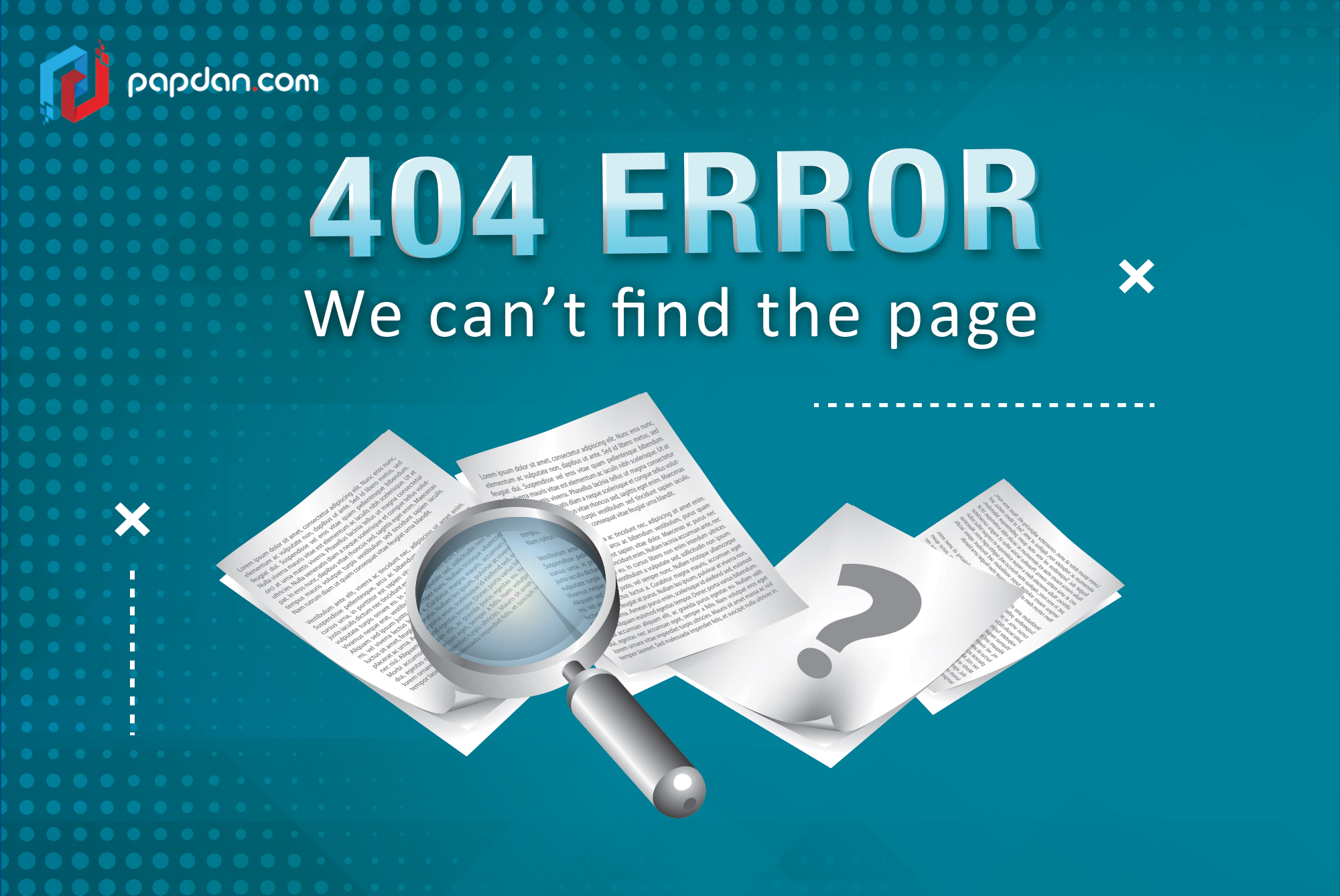Like most other content management systems, WordPress serves up website content from a database when it is requested by a browser. But, in some cases, users cannot find this database, either because it’s deleted or because it was never there in the first place, instead the user will see a 404 error page.
When this page appears, you will make users feels frustrated. This is because you do not given what they are expecting. But, as a web designer, you can make up this dead end to be more useful to your users by entertaining them a bit.
What is a 404 Error Page?
This page will appear as an error messages to indicate that the client has successfully communicate with the server but unfortunately your page couldn’t be found. There are several reasons why your page cannot be found:
- Filtering or blocking of site by software or ISP
- .htaccess errors
- Incorrectly configured SSL certificate
- Incorrect permissions set on the server
- A deleted page or page that has been temporarily removed or moved
- Blocked or password-protected content
- Broken or mistyped link or incorrectly inputted URL
How to Deal with 404 Error Pages
Having a 404 page will increase your overall site bounce rate and can impact negatively on Google search rankings. This will surely produce a poor user experience overall. Therefore, the only solution is by automatically redirecting the user to your homepage or another page on your site.
The following is the easiest way to do this. First is by editing your .htaccess file. :
ErrorDocument 404 /index.php
Instead of redirecting users to your homepage, you could also send them to a custom 404 error page or another page on your site. Another solution is to create your own custom 404 error page which is more helpful to the user. This will prevent user to be redirected to another page than the one they’d intended and help them to find the content they originally requested.
Designing a Custom 404 Error Page
When creating 404 page, there are various points that you should consider about. Moreover, you can decide what kind of information will serve your particular website users best.
#1. Inform the User the Page Can’t be Found
Find sentences that will suit your business-like message. You could use something formal like: we’re sorry this page is not available”, or you can try something humorous like “oh no! something went wrong and we could’t load this page. Sorry :(“
#2. Provide Navigation to the Rest of Your Site
To avoid your 404 page to be a dead end, make sure that your main menu will be included on the error page where you find it on every other page every day. In fact, your users can navigate easily to where they want to go, rather than just getting a link to your homepage.
#3. Provide Other Content
Using 404 page as a chance to direct users to your most popular content as a list of articles, or a list of your site categories or archives.
#4. Display a Search Box
One of the most useful things that you can include on a 404 page is search functionality. This will help users search for the content they like.
#5. Make It Part of Your Site
Default error messages may annoy users. Therefore, making your 404 error pages look like the rest of your site will be good. You can change its color scheme, logo, and main navigation just like your site.
By understanding the essential guide to WordPress 404 pages and applying the 5 guides above, you can create more interesting 404 pages. So, hopefully these 5 strategies could keep your users calm when hitting the 404 pages.